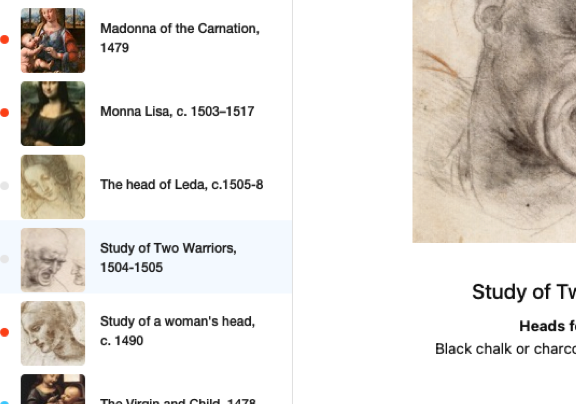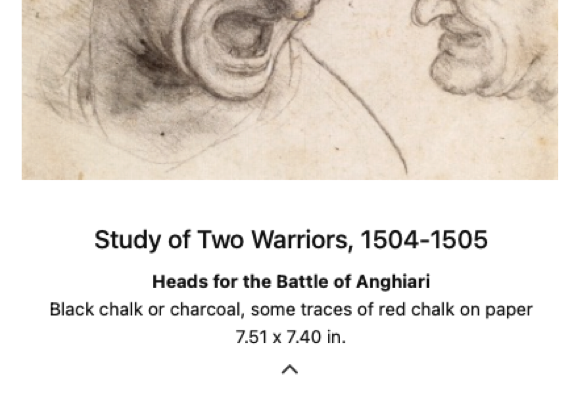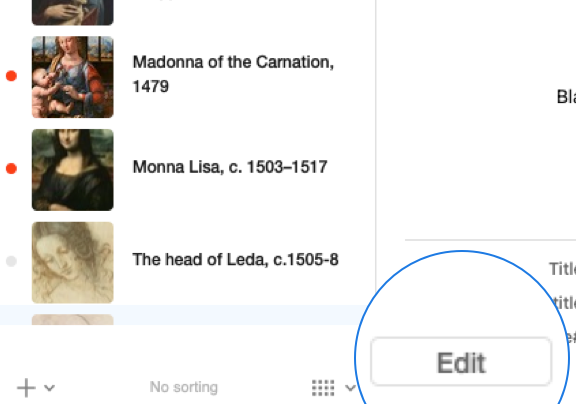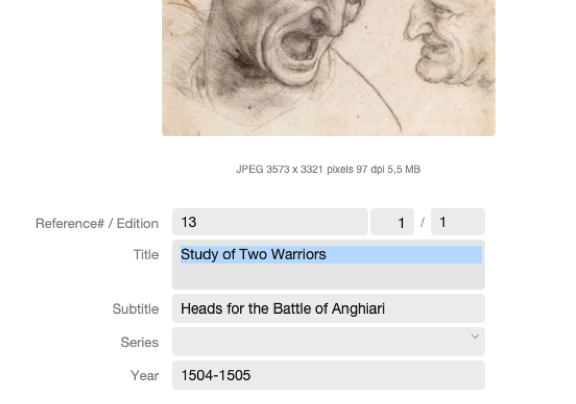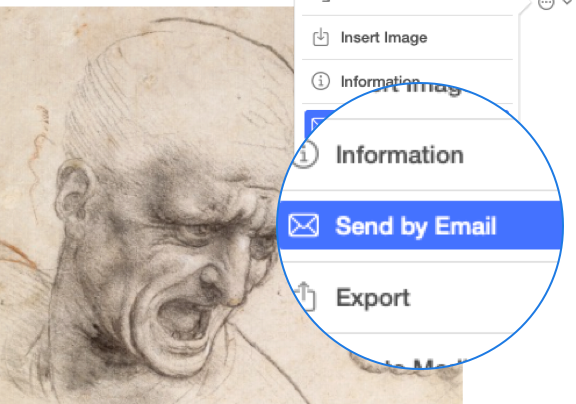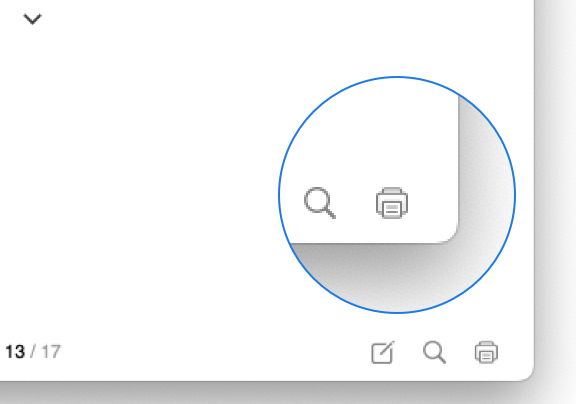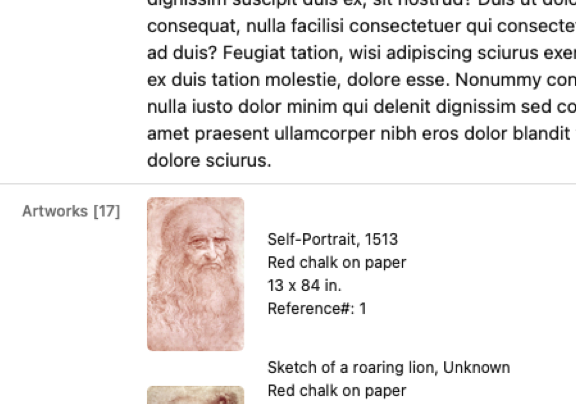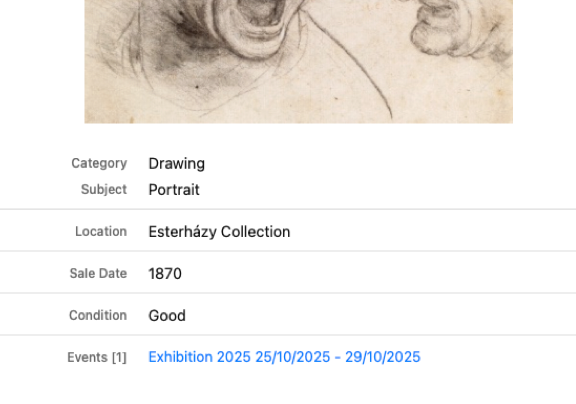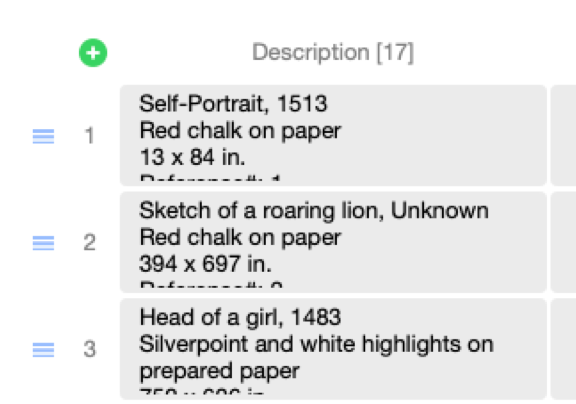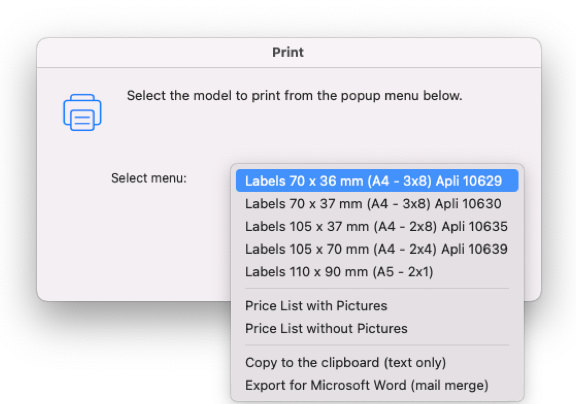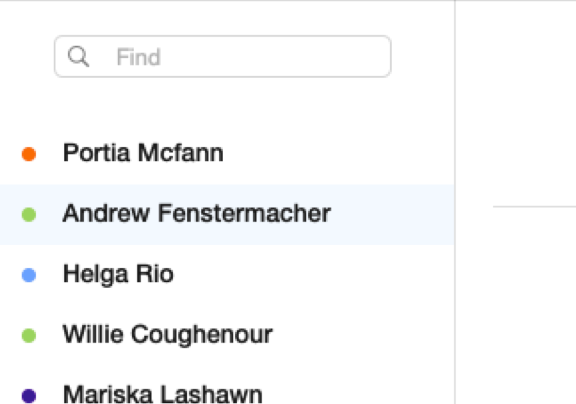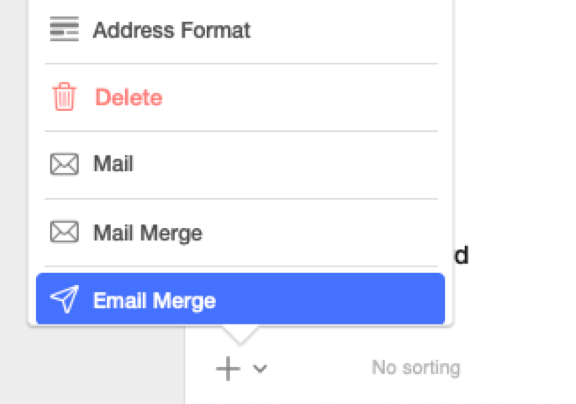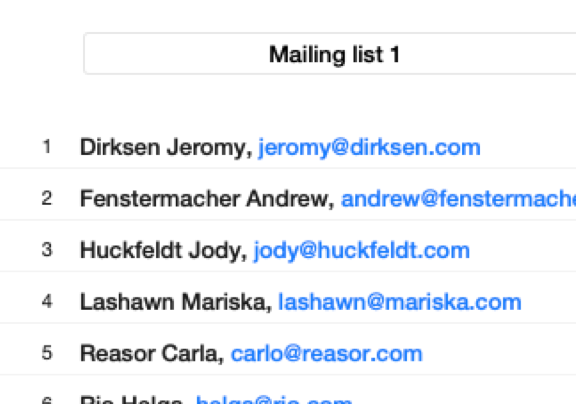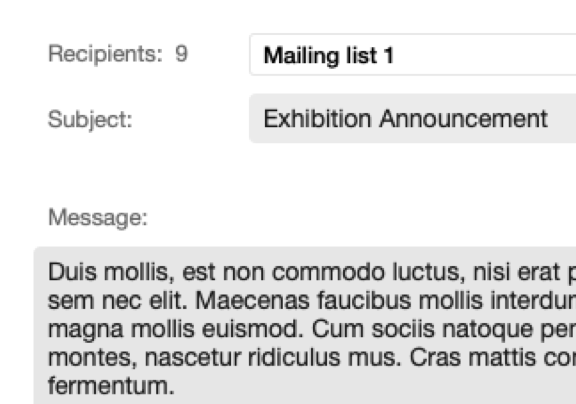vBook v5
Managment software for visual artists, available for macOS and Windows.
Artwork Management
Keep track of everything you create
With vBook, you can catalogue any type of object: paintings, sculptures, engravings, photographs, video installations, jewelry, furniture, and more.
Once your works are catalogued, they can be used in various ways within vBook:
-
Generate A4 pages or certificates of authenticity.
-
Create labels and price lists through event/exhibition management.
-
Simplified invoice creation.
-
Generate online catalogues raisonnés (vBook Cloud only).
...and outside of it:
-
Export to different formats or images only.
-
Print and generate PDFs.
-
Send by email without leaving vBook.
-
Showcase via an independent website (vBook Cloud only).
Show screenshots
Online portfolio or catalog raisonné new
Using vBook Cloud (subscription required), you can automatically generate a catalog raisonné or add content to an online portfolio from your recorded works.
Visit the dedicated cloud page to learn more.
Events management
Easily prepare and organize your exhibitions.
Manage an unlimited number of events.
Select artworks and assign them to each event to generate and print price lists, insurance documents, wall texts, labels, and more.
Keep a detailed record of your exhibitions, including locations, dates, organizers, and all key information.
Show screenshots
Contacts management
Stay in touch with your buyers, announce your exhibitions.
A complete address book lets you organize your mailing lists and announce upcoming activities.
It integrates with the Invoicing and Works modules, making it easy to add buyer information when processing a sale.
Show screenshots
Invoicing
Sell with confidence — your sales documents are taken care of.
Creating an invoice is simple and intuitive.
Artwork and buyer information can be filled in automatically, and vBook calculates taxes and discounts for you.
A built-in schedule helps you track payments, and the total due can be based on either tax-inclusive or tax-exclusive pricing.
Accounting
The accounting module automatically tracks revenue from invoices recorded in vBook and lets you log your expenses.
The reports generated help you complete your annual income statement quickly and accurately.
Management of press articles
Keep your articles and press releases in one place by importing multi-page text documents (Word, PDF, etc.) that can be opened in their original applications.
Passwords management
Store all your passwords securely in one place. The Passwords module (hidden by default) can be protected with an additional password, different from the one used to secure vBook.
Searching, automation, printing
Both of vBook’s search features — Quick Find and Advanced Find — help you access information easily and accurately. Combined with sorting options, the Find feature allows you to organize information according to specific criteria.
The retrieved data can be exported, printed, or transferred to another module. Interoperability between modules speeds up and simplifies data entry while minimizing errors.
The wide range of clear, user-friendly templates covers nearly all printing needs related to an artist’s work. It is also possible to create PDF documents directly from these templates, natively on macOS, iOS, and Windows 10, or by using free software on earlier versions of Windows.
Import, export, share
Import your contacts from other apps using vCard support. Add artworks by importing images in batches. Assign categories, series, and other attributes to artwork records all at once.
Export your data to Microsoft Word for access to an almost unlimited range of letter and label templates. If you decide to stop using vBook, your data remains safe, as it can be exported in most common formats.
System compatibility
Windows, Mac, iPad* and iPhone*.
* You can use vBook on iPhone and iPad via FileMaker Go, available on the App Store. For more information, please refer to the vBook Help.
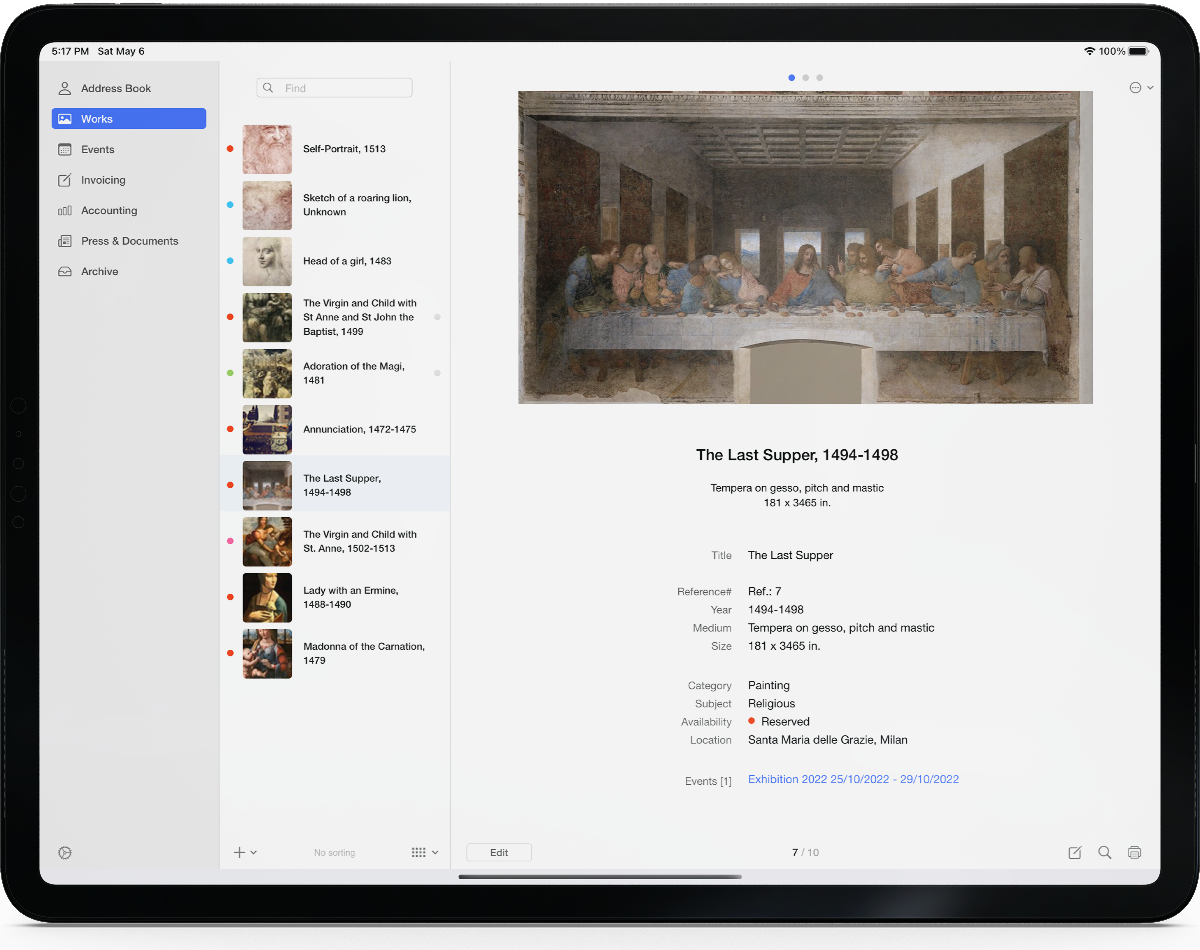
Screen capture made on iPad Pro.
Supported languages
English, French, Simplified Chinese, German, Italian.
The language is selected automatically according to that of your operating system.