vBook Help
- Introduction
- System requirements
- Installation and launch
- Purchase and activation
- Interface and navigation
- Customization
Basic features
Modules
Advanced features
www.zoftware.netAccounting
Accounting management in vBook is simplified, it aims to offer a general overview of expenses, income and profits. It can, if necessary, help to complete the annual declaration of resources or to calculate the VAT amount to be paid.
Important: If you reside in France and are subject to the VAT declaration, although vBook allows you to trace it, you will have every interest in joining an approved management organization which would allow you, in return for your accounting management fees, to benefit a tax deduction.
Create a record
Each record in Accounting corresponds to a month of the year. When you create a new record (Records > New Record), the month will follow the month of the previous record. For example, if your last record is January 2023, the new one will show February 2023 and so on.
If you want to start your accounting from January 2023 (or from another date), delete the existing records in Accounting and create a new record by clicking the button holding the alt (option) key. Choose the month and year in the dialog window that appears (see screenshot below). To change the month and year of an existing record, go to Records > Set the month and year manually in the menu bar.
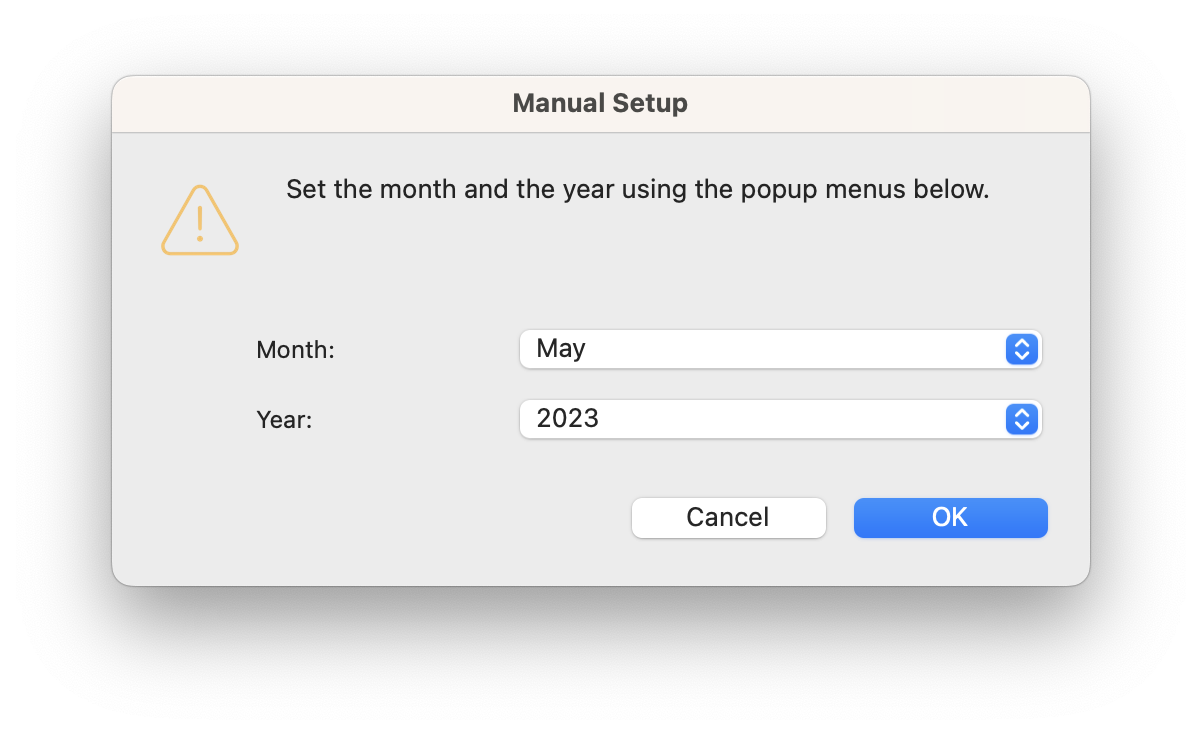
Income
The incomes are displayed in the top of the Accounting window.
If you have create invoices in the Invoicing module, these will appear in Accounting according to their payment date. It means that, if you display the record for the month of April 2023, all invoices that have a payment date between April 1 and 30, 2023, will appear as a list in Accounting. To access an invoice from this table, click on the invoice number highlighted in blue (macOS), or double-click on a row (Windows).
Note: An invoice will not appear in Accounting as long as its payment date remains empty.
Expenses
Expenses need to be entered manually in Edit mode under macOS, in the main window under Windows.
Printing statistics
You can view statistics by clicking on the button placed on the main window or print monthly statistics, grouped by customer or by type of invoice.