vBook Help
- Introduction
- System requirements
- Installation and launch
- Purchase and activation
- Interface and navigation
- Customization
Basic features
Modules
Advanced features
www.zoftware.netEvents
This module is mainly designed to prepare future exhibitions, but can also be used for a different purpose (catalog printing, press book preparation, client proposal, gallery consignment form, etc.).
Create an event
Go to Records > New Record in the menu bar or press cmd+N (macOS) or ctrl+N (Windows) keys or click the button in the main window.
Add artworks to an event
If you're working on macOS, first switch in Edit mode by clicking button.. Click the button [Add to Event] to display the list of works (see screenshots below). Select an artwork, then click[Add] to adjoin it to the event.
If you wish to add several works at the same time, use the buttons (if marked works exist), or to add all displayed artworks.

Screen capture made under macOS
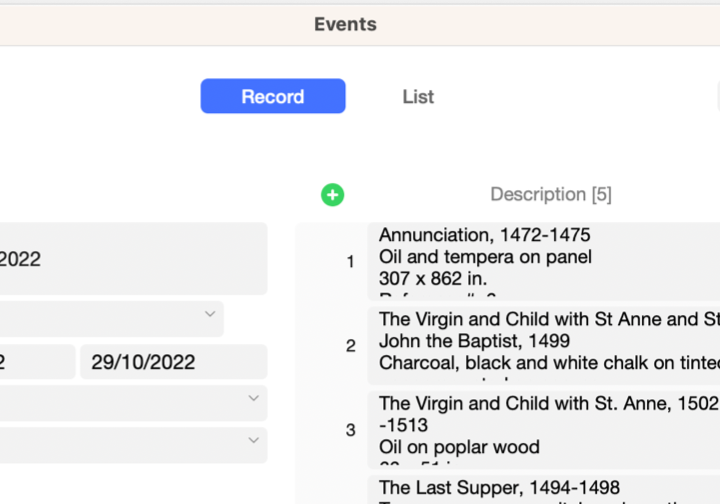
Screen capture made under Windows
Other features
The works added to an event can be sorted manually by drag and drop, or on the following criteria: Reference, Title, Series, Year and Price. To sort artworks, still in the Edit mode, scroll down the menu [More…], then click ...
Le même menu donne accès au sous-menu qui permet de rafraichir les textes de description si des informations ont été modifiées dans Oeuvres.
Printing
Different print layouts useful while preparing an exhibition are available: 5 label models and 2 price list models. If you enter a text in the Printed Notes field, it will be printed at the top of the list of works. This text can be formatted using Format menu in the menu bar. The length of this text must not exceed three A4 pages.
The 110 x 90 (A5 2x1) label template as well as the price lists can print the URL address of your website as a QR Code, if this one is entered in the User Settings panel, under the tab Identity. See the chapter Customization to learn more on this feature.
If in the print dialog window you choose , you will have access to a very large number of label templates. We will soon provide a tutorial on how to use the mail merge in Microsoft Word.