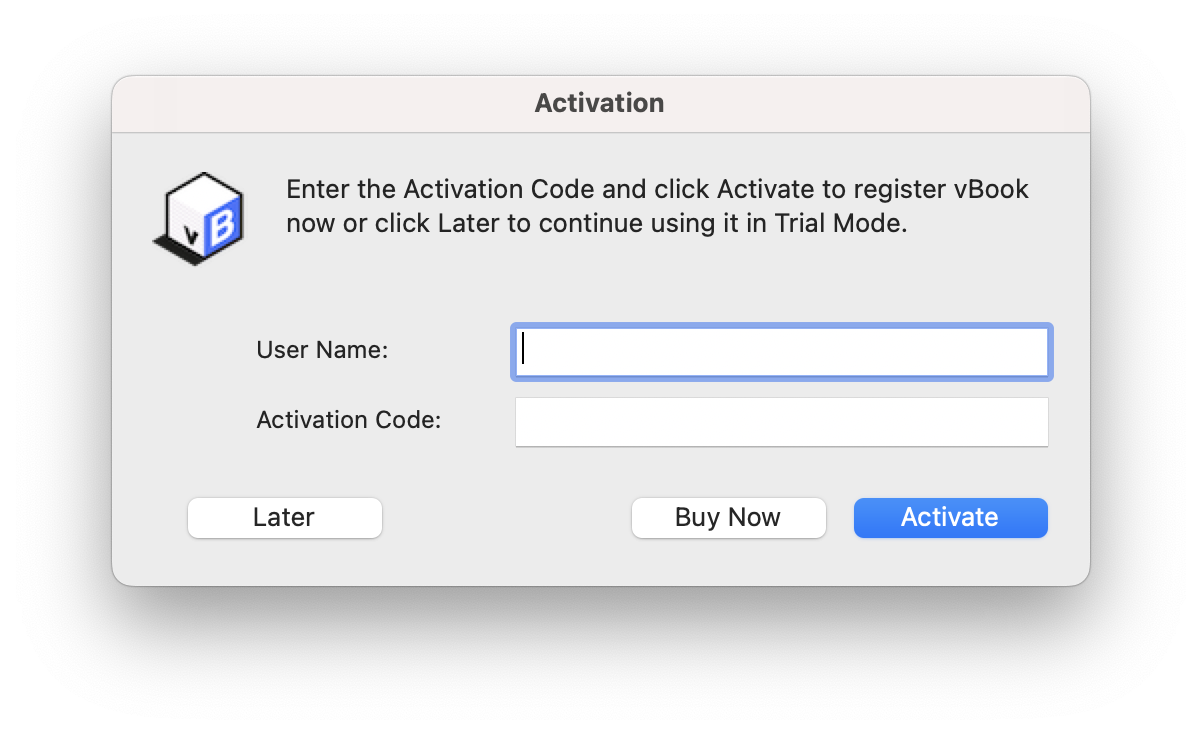vBook Help
- Introduction
- System requirements
- Installation and launch
- Purchase and activation
- Interface and navigation
- Customization
Basic features
Modules
Advanced features
www.zoftware.netPurchase and activation
Trial version
vBook is freely distributed as a trial version with no time expiration, however it is limited to 20 records per module. Import from backup feature is not available in the trial version. To download the trial version, visit the vBook page on our website.
Purchase vBook
You can purchase one or more user licenses on our website, using a Paypal account or a credit card. To make a purchase, follow these steps:
Go to the Download and Purchase page.
Click the button, under the section Purchase by secure online payment, and wait for the PayPal secure page to load.
If you have a PayPal account, click . If you don't have a PayPal account, click the button .
If you wish to use another payment method, please contact us trough the form on our contact page.
Follow PayPal's instructions and complete the purchase process. If the transaction is successful, a confirmation page will appear.
After your payment is confirmed, you will receive the activation code and the invoice by e-mail within 24 hours. Generally, it takes few minutes.
Activate vBook
Once you received your activation code, go to Help > Entrer the activation code in the menu bar, enter the username and the activation and click .
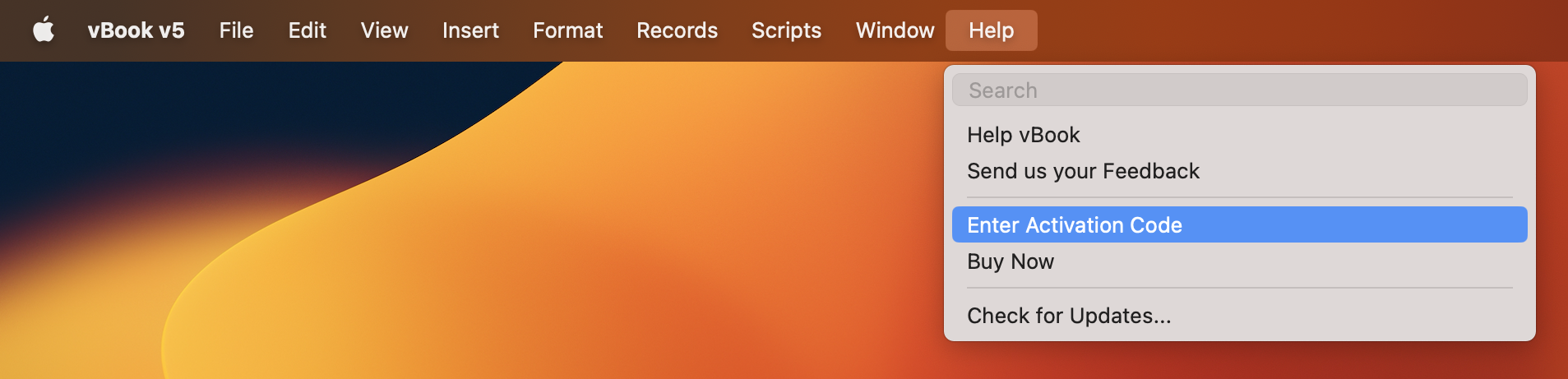
Prefer to use copy-paste to avoid typos and empty spaces.