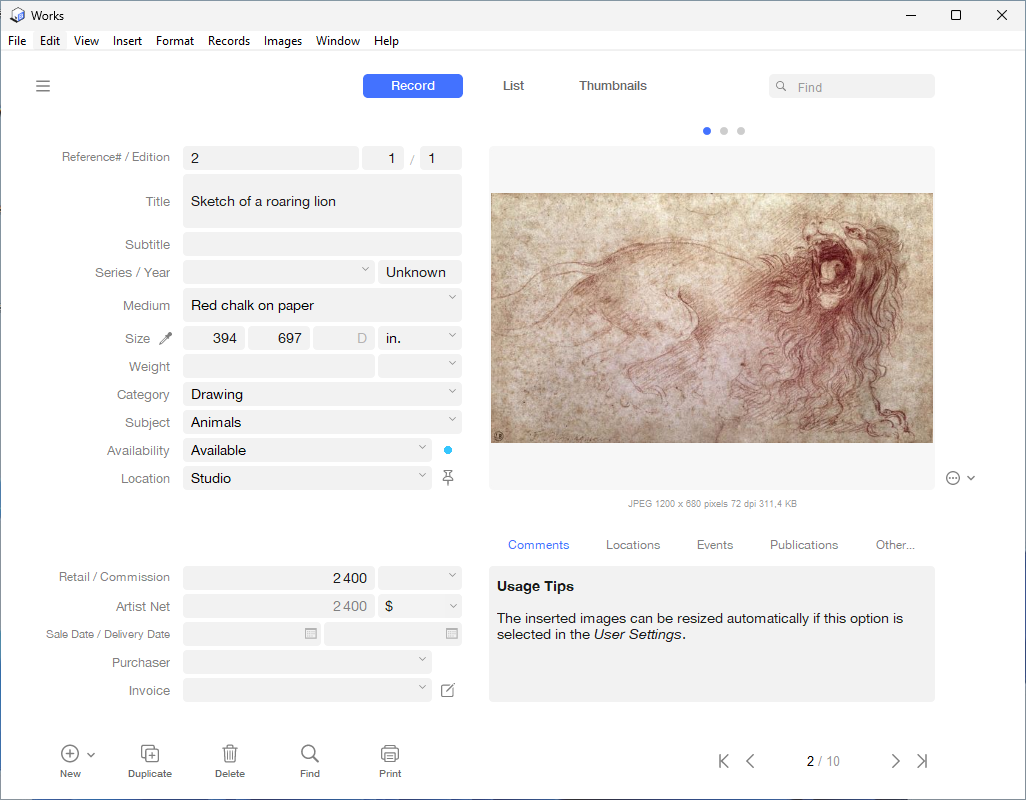vBook Help
- System requirements
- Installation and launch
- Purchase and activation
- Interface and navigation
- Customization
Basic features
Modules
Advanced features
www.zoftware.netAbout vBook (version 5)
vBook allows visual artists (painters, sculptors, art photographers, illustrators, etc.) to manage certain aspects of their artistic and commercial activity. The inventory of works and the management of contacts, exhibitions or invoices, can be some of those aspects.
Upgrading from previous versions
vBook v5 can import data from versions 3 and 4. If you have version 4.1.2 installed, first you have to update to v 4.1.5. This update should be executed manually. The whole procedure is detailed in the following page: https://www.zoftware.net/fr/vbook-mise-a-jour-vers-415.html.
IMPORTANT ! In its standard version, vBook is physically installed on your computer and its use does not require an internet connection. Therefore, the data you enter into the application is stored on your computer.
If you uninstall vBook, you lose all entered data, except backups. For this reason, we recommend do not disable automatic backups.
Composition (liste of modules)
Address Book
Works
Events
Invoicing
Accounting
Press & Documents
Mail Archive
Passwords (hidden by default)
Settings
Main features
Classification and management of works.
Printing of numerous forms such as price lists, labels, certificates of authenticity, etc.
Invoices editing.
Accounting management (simplified).
Contacts management (sending individual and merge mail, printing letters, labels, etc.).
Management of exhibitions.
Data export to other formats.
Secure password access.
New in vBook 5
The main change of this version is the new interface for macOS and iOS. The interface for Windows has not undergone significant modifications.
The iPad and macOS versions essentially share the same interface, with some differences due to the nature of iOS. The version for iPhone, on the other hand, is new and independent.
Improving compatibility with the latest macOS systems (Big Sur and above) and Windows 10 and 11 has been the main focus in this new version. Almost all the features remain the same as in the previous version, with a few new functions added.
Note: MacOS users can enable the old interface in the Settings panel. The macOS screen captures in this manual always refer to the new interface.
vBook v5 for MAC (screenshot made under macOS 13 Ventura
vBook v5 for WINDOWS (screenshot made under Windows 11)